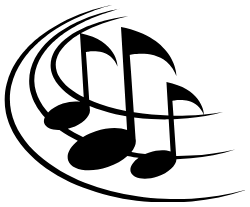Materials to start your work of arts
- – Software: Start with beginner-friendly programs like Procreate (for iPad), Krita, or Medibang Paint. Adobe Photoshop and Clip Studio Paint are powerful but might be overwhelming at first.
- – Hardware: If possible, invest in a drawing tablet. Entry-level options like Wacom Intuos or XP-Pen are great. An iPad with an Apple Pencil is also popular for digital art.
Basic art principles
- – Learn the fundamentals: Even in digital art, understanding color theory, composition, perspective, and anatomy is crucial.
- – Practice traditional skills: Drawing on paper can help you develop a good foundation that translates well to digital art.
Getting started
- – Explore basic tools: Familiarize yourself with brushes, layers, and the color picker. Experiment with blending modes and opacity settings.
- – Use keyboard shortcuts: Learn shortcuts for your software to speed up your workflow
- – Focus on basic shapes: Begin with simple sketches and build your way up. Practice drawing basic shapes, then move to more complex forms.
- – Don’t rush details: Start with rough sketches and gradually refine your work. Digital art allows you to easily undo mistakes and work in layers.
Separate elements: Use layers to separate different parts of your drawing (e.g., background, line art, color). This makes it easier to edit specific areas.
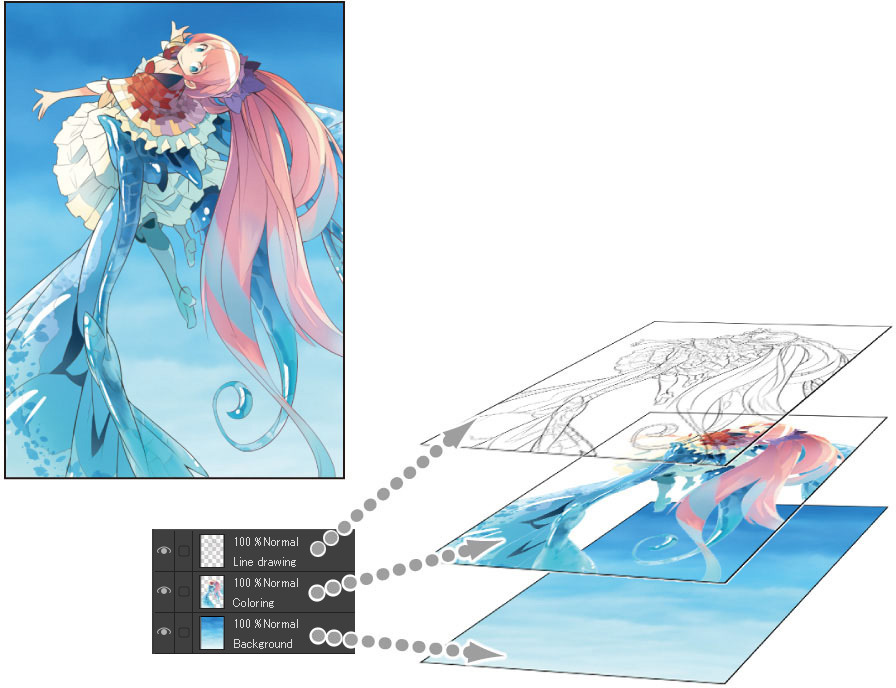
Experiment with blending modes: Layers can be set to different blending modes (e.g., multiply, overlay) for various effects.
Daily sketches: Even if it’s just for a few minutes, daily practice will help you improve quickly.
Set goals: Challenge yourself with specific goals like mastering a new technique or completing a certain number of sketches per week.
Learn from tutorial (Important)
Online resources: There are countless tutorials on YouTube and platforms like Skillshare. These can help you learn specific techniques or software tips.
Follow along: Try recreating artwork from tutorials to learn the process step-by-step.
join art communities
- – Get feedback: Share your work in online communities like DeviantArt, ArtStation, or Reddit. Constructive criticism can help you improve.
- – Stay inspired: Being part of a community can keep you motivated and inspired by seeing others’ work and progress.